If you are looking for a creative way to integrate art and text, consider the iPad app Type Drawing. I learned how to use this app in just a few minutes at the iPad workshop at the CAEA Southern Area conference.
I started out by finding an image of a Garibaldi fish on Google. I saved it to my iPad camera roll. Next I opened the Type Drawing app and opened the fish photo. To create an image, I selected text (I chose ‘fin’, ‘gill’, ‘tail’ etc.) and traced my finger on the screen. Look carefully – all the lines are composed of words!
I matched the text colors to the fish using the eyedropper tool. I played around with the background color too.
Here is a piece of middle school artwork shared by our instructor, art teacher Lyn Gardner.

Type Drawing flower by Kylie C., created when she was an 8th grade student at Valley Christian Middle School.
Want to see even more Type Drawing artworks? Look at these beautiful illustrations from Gardens by the Bay in Singapore.
Type Drawing is not a free app, but it is a nice, easy to use typographic art tool.
Thanks to our instructor, art teacher Lyn Gardner, for presenting Type Drawing at the California Art Education Association Southern Area Conference in Idyllwild.
(note: photo credit updated 11/8/2013)
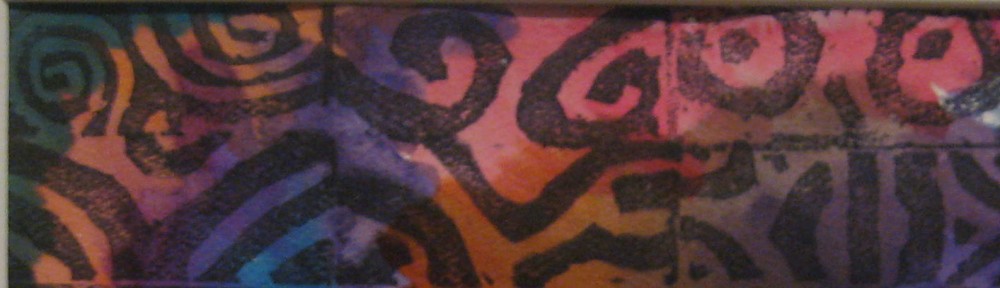
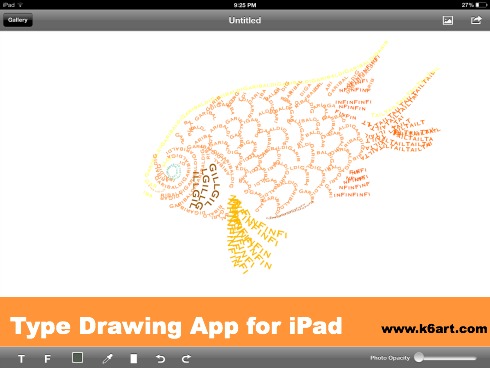

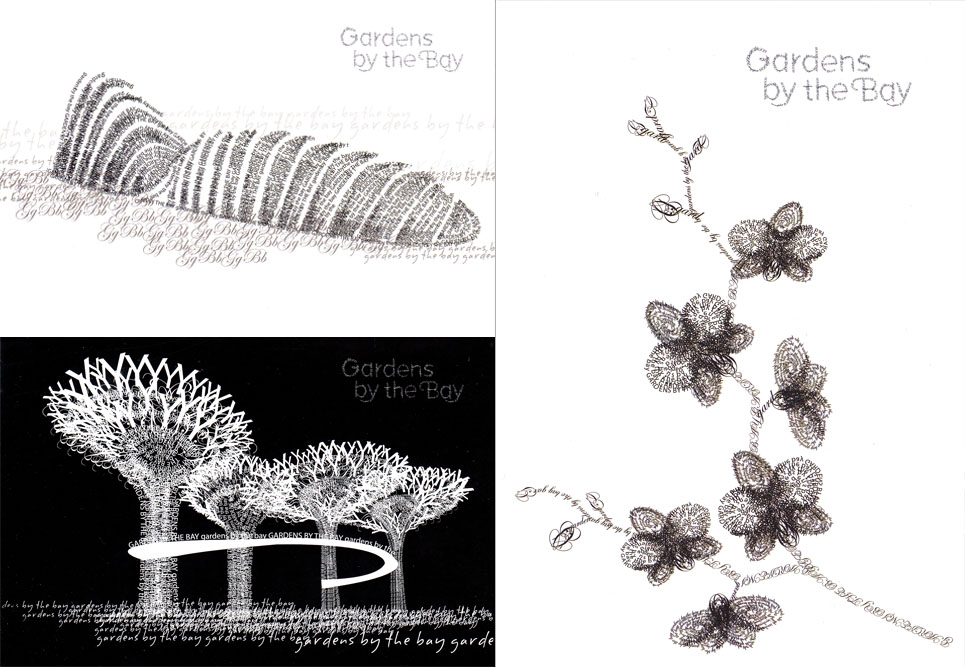

Love it! Thanks for sharing. I did not get to that workshop so am glad to see how Type Drawing works. I think I already have it on my ipad, just didn’t know I could use a photo as inspiration.
Thanks so much for bringing my little sculpture to me! You’re the best!
k
Hi Kathy
People of all ages can use Type Drawing, and create simple or sophisticated artwork. I’m glad CAEA offered the workshop. I’ve got a lot more to write up and share…stay tuned!
Rina