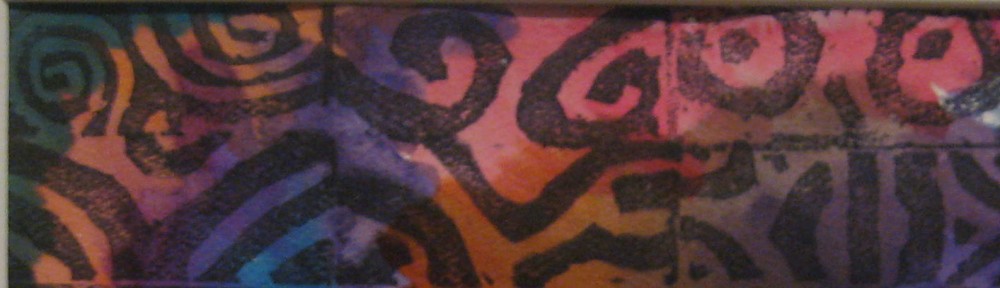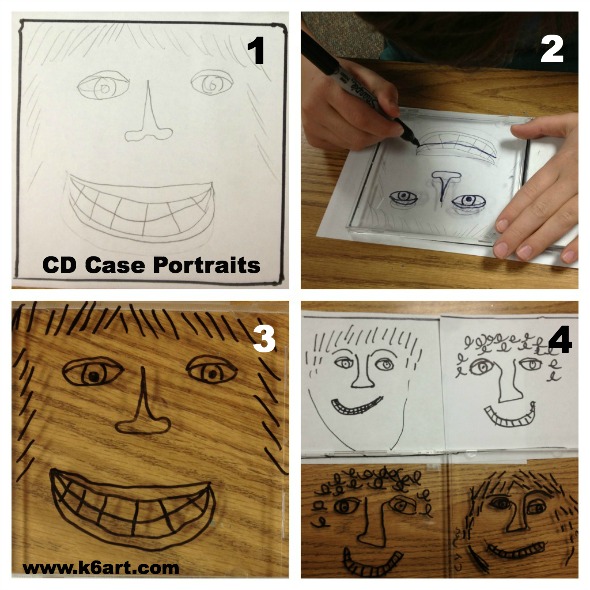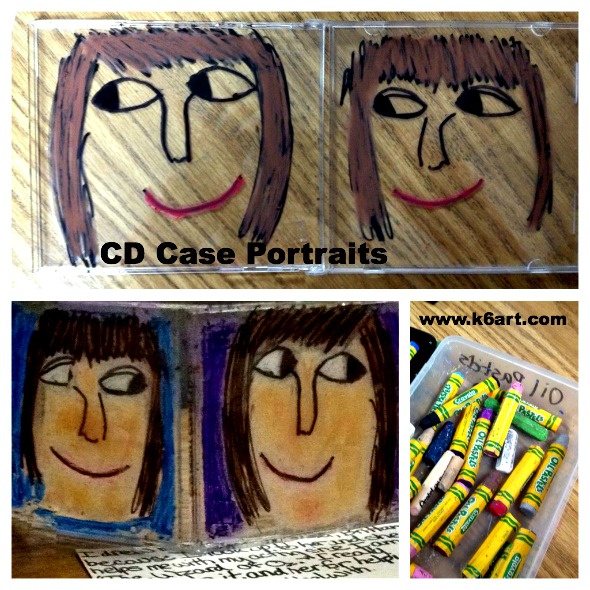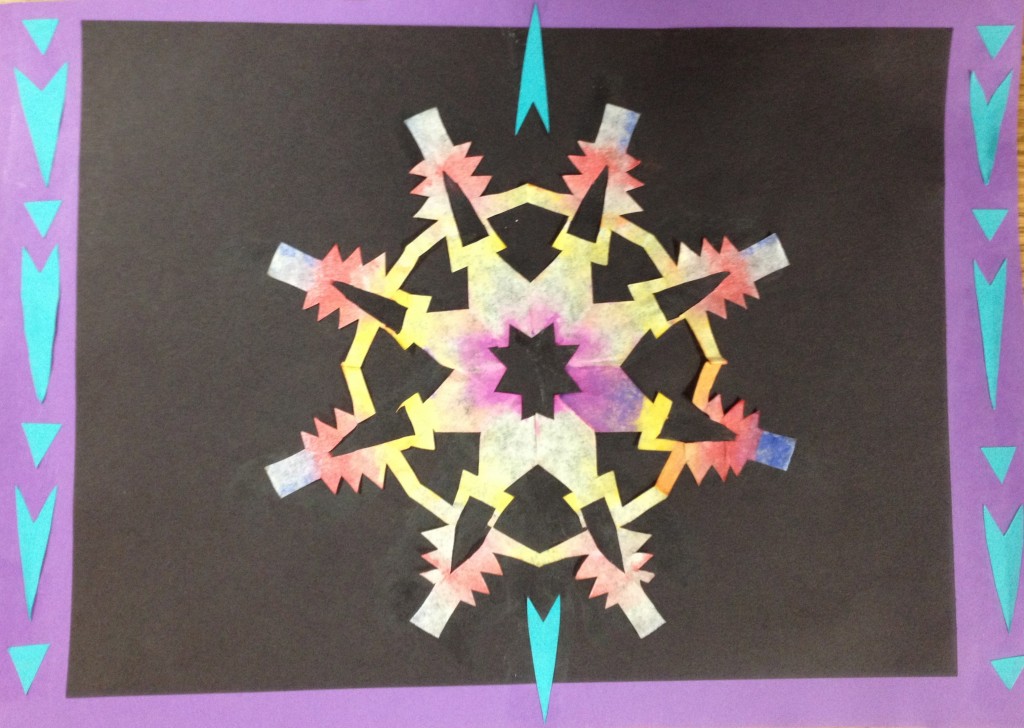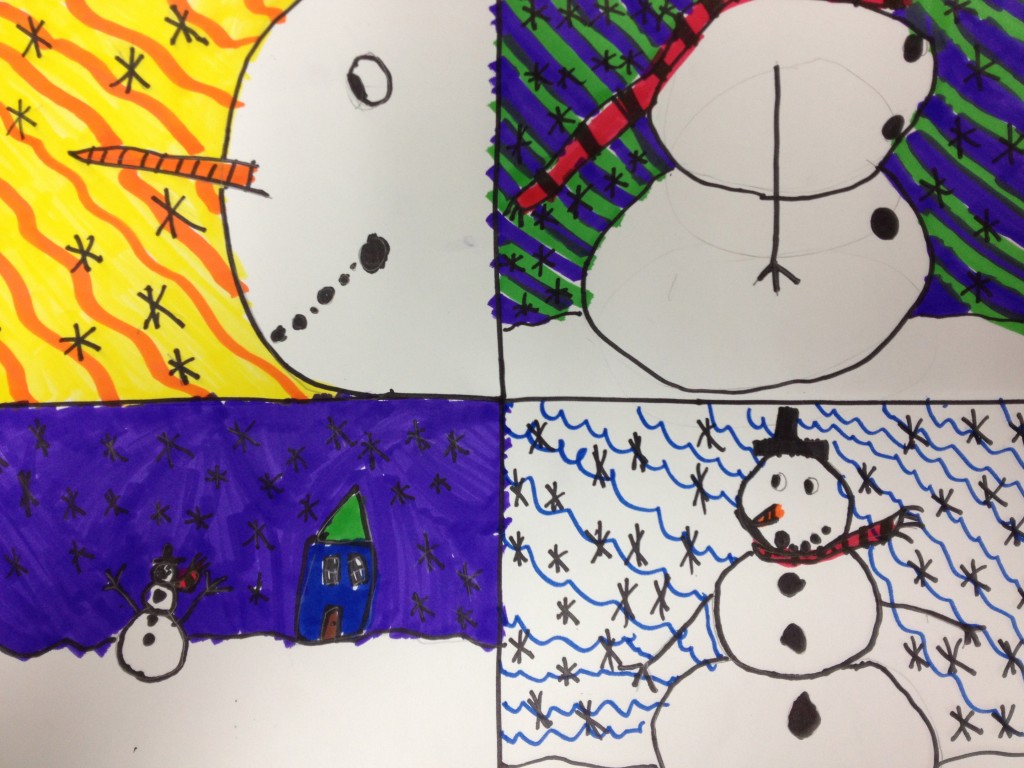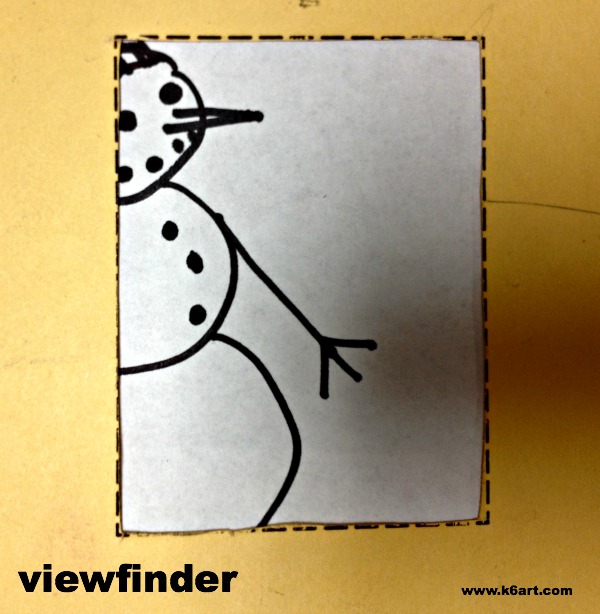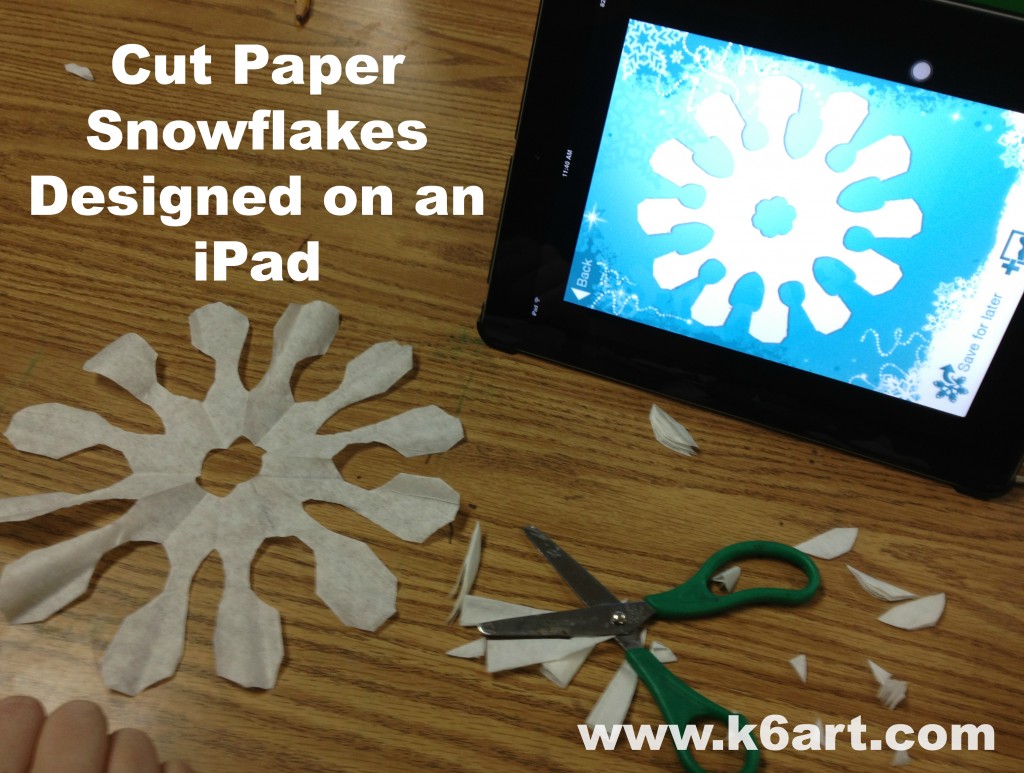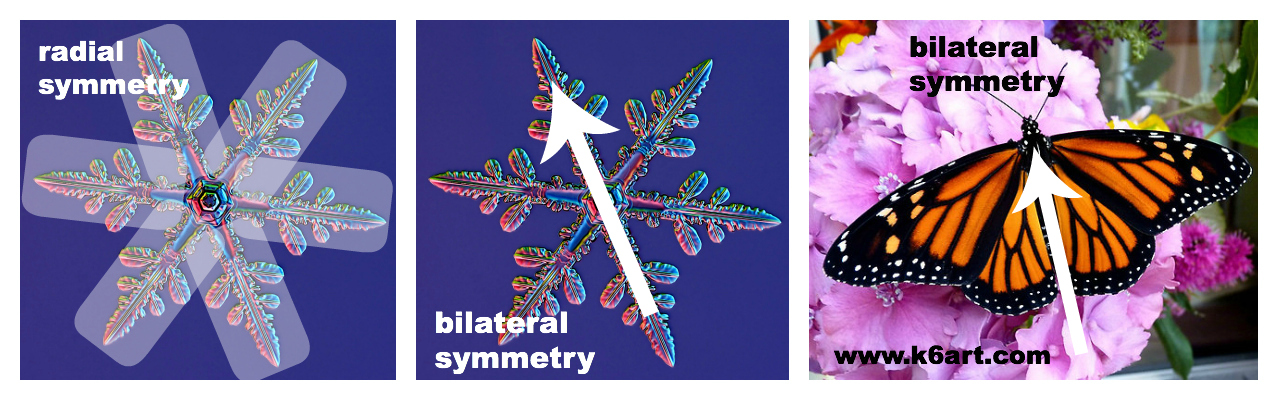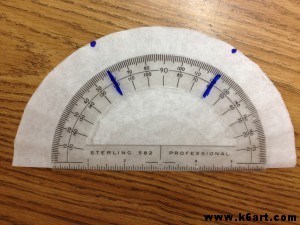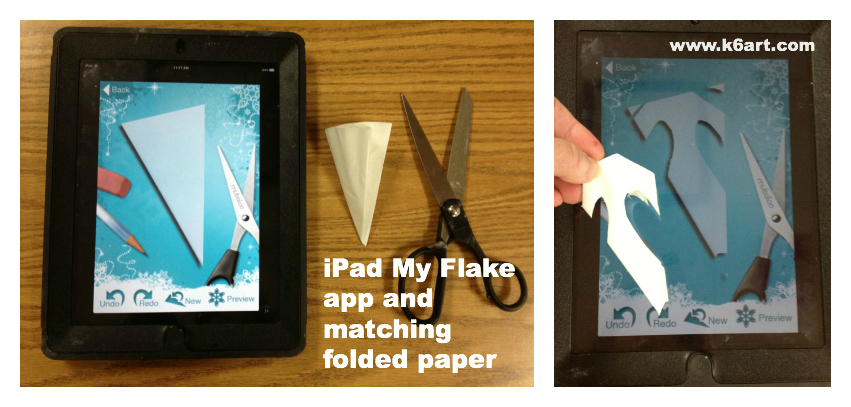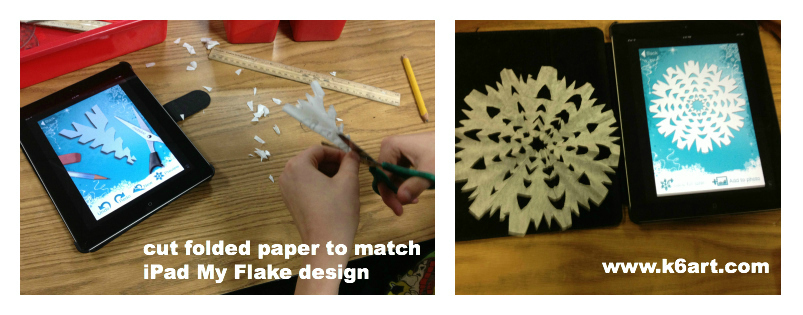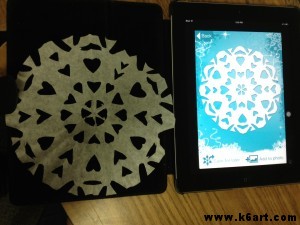Do you remember those old-fashioned lockets with little portraits inside? Our fourth graders made modern-day double portraits using recycled CD cases, Sharpies and oil pastels.
Materials:
- Clear plastic CD ‘jewel’ cases, with trays removed
- Sharpies
- pencils/erasers
- oil pastels (we used Crayola Oil Pastel Sticks plus a few Pentel Oil Pastels for the skin tone
)
- paper for sketching
- baby oil + q-tip (for correcting oil pastel mistakes)
- rubbing alcohol + q-tip (for correcting Sharpie mistakes)
We began by looking a pictures of lockets from Google images.
We talked about how you could only put a couple of photos into your locket. You had to choose carefully. Our students then sketched two portraits to fit their CD ‘lockets’: one self-portrait, plus one portraits of someone very special.
- Trace around CD case with Sharpie, then sketch a portrait in pencil.
- Place sketch under CD case. Trace lines in Sharpie on OUTSIDE OF CASE.
- Completed line drawing of single portrait.
- Completed line drawing of double portraits.
It was really wonderful to see who the students drew for the second portrait. Most drew a parent or a sibling. Several drew their current or late pet. A couple of students drew religious portraits. My intention was to do an identity project, and I do believe we got a better idea of the student based on who he or she selected for that second portrait.
The last step was coloring with oil pastel INSIDE OF THE CASE . The oil pastel is messy and can smear – by putting the pastel on the inside we can trap that mess for tidy storage.
Tips for success:
Sharpie on the outside of the case, oil pastel on the inside of the case. Erase Sharpie mistakes with a little alcohol and a cotton ball; erase oil pastel mistakes with baby oil and a cotton ball or q-Tip.
The project took three 40-minute classes, including writing an artist statement. It was lots of fun and extremely successful. These look great displayed accordion style on a table, especially with a light coming through from behind. I think the 4th graders will be very proud to show their families their very special double-portrait ‘lockets’.
This would also be a great recycled art or Earth Day project. It would also be a GREAT Mother’s or Father’s Day gift!
P.S. I got double duty out of my 250 donated CD cases! Here is a Kandinsky circles project made from the discarded CD trays.