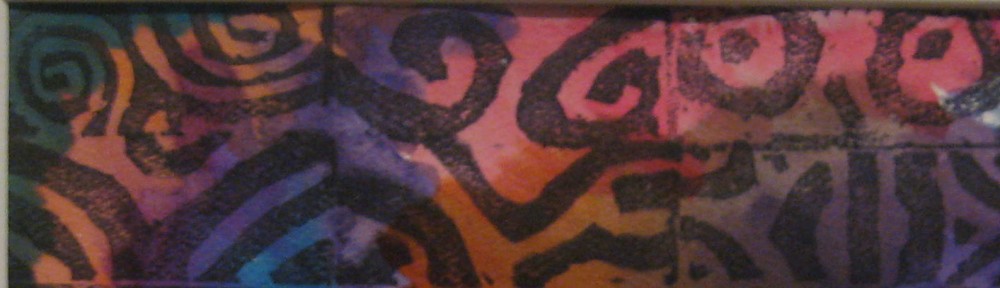I tried out Scratch, the free kid-friendly coding website from MIT. The website has great step by step directions for creating animated name art using drag and drop commands. It took me a little while to get the hang of it, but soon I was able to get my letters to make sounds, change colors, bounce and rotate. Scratch provides ready-made letters, or you can draw your own. You can also upload your own files for the background or for individual letters.
Here’s my attempt. For letter ‘I’, I found an image of the Chrysler Building and erased the background. (Please note – this animation requires Flash and cannot be viewed on iPads).
I liked Scratch a lot. There are tons of student-made name art examples to inspire you. Scratch lets you look at the code (‘script’) inside everyone’s creations. You can even remix other folk’s creations.
Scratch requires Flash – unfortunately you can’t use it with iPads.
Enjoy!